|
|
Apple sells a $45 video adapter for their iPhone and iPad's with Lightning ports. A description includes:
Use the Lightning Digital AV Adapter with your iPad with Retina display, iPad mini, iPhone 5, and iPod touch (5th generation) with Lightning connector. The Lightning Digital AV Adapter supports mirroring of what is displayed on your device screen — including apps, presentations, websites, slideshows, and more — to your HDMI-equipped TV, display, projector, or other compatible display in up to 1080p HD.
iPhone 5 | iPod touch 5th generation |  iPad 4th generation |  iPad mini |
The Lightning adapter is compatible with a number of newer Apple iOS devices. It is a much different cable than used in older iOS devices, which were dependent upon the classic "Dock" connector. Lightning is much closer to the former "Firewire" connector which was used on the original iPod.
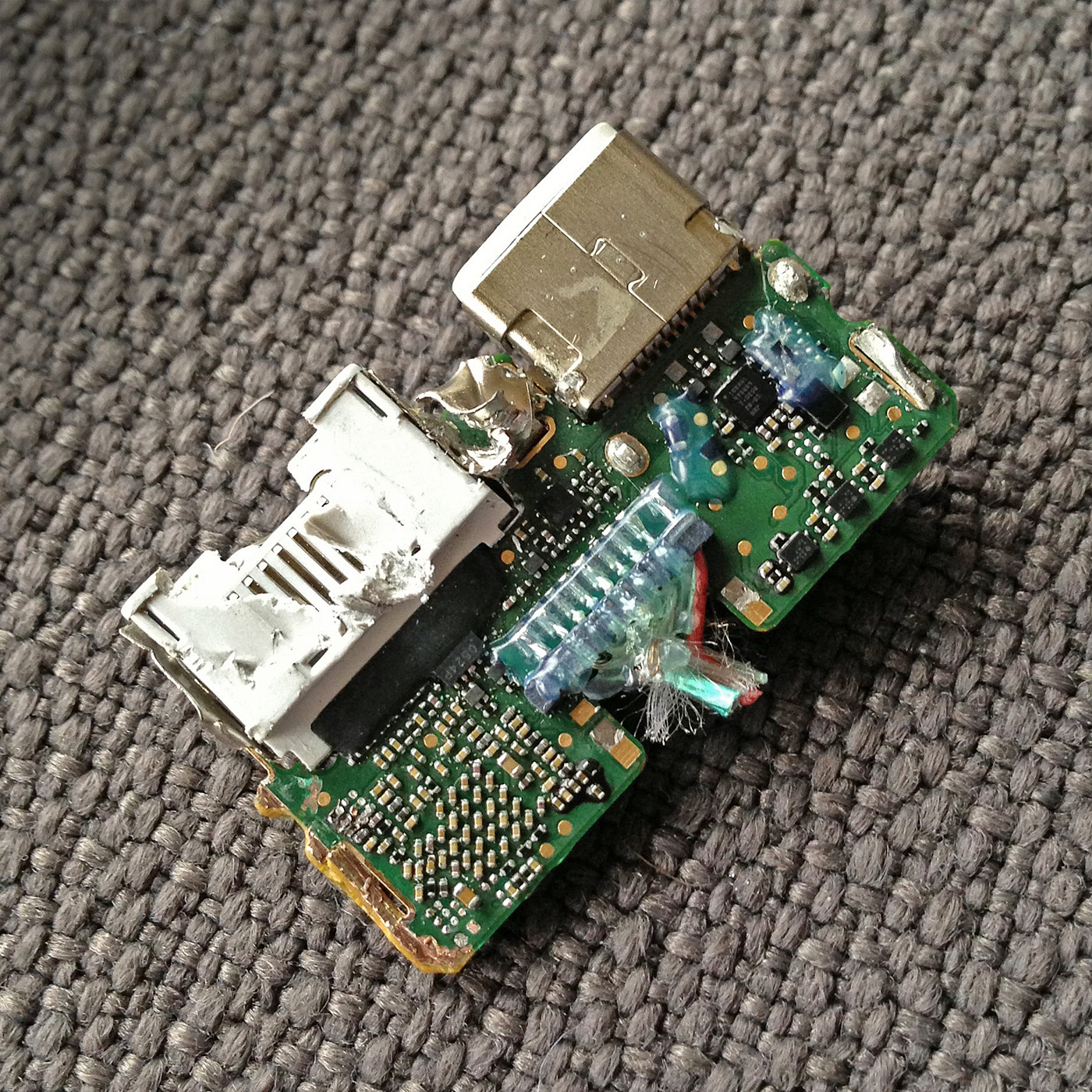 |
| [Cable Connector disassembed, courtesy Panic] |
Panic published a blog entry citing the disassembly of the cable. Of course, the blogger did not know all the details about the connector, but it was pretty clear - there is an ARM chip on-board. The Lightning cable is a serial cable, which streams data to the ARM chip in the cable, which converts the serial format to HDMI output format. (The article incorrectly cites resisters where there are capacitors, plus a variety of other incorrect speculations.)
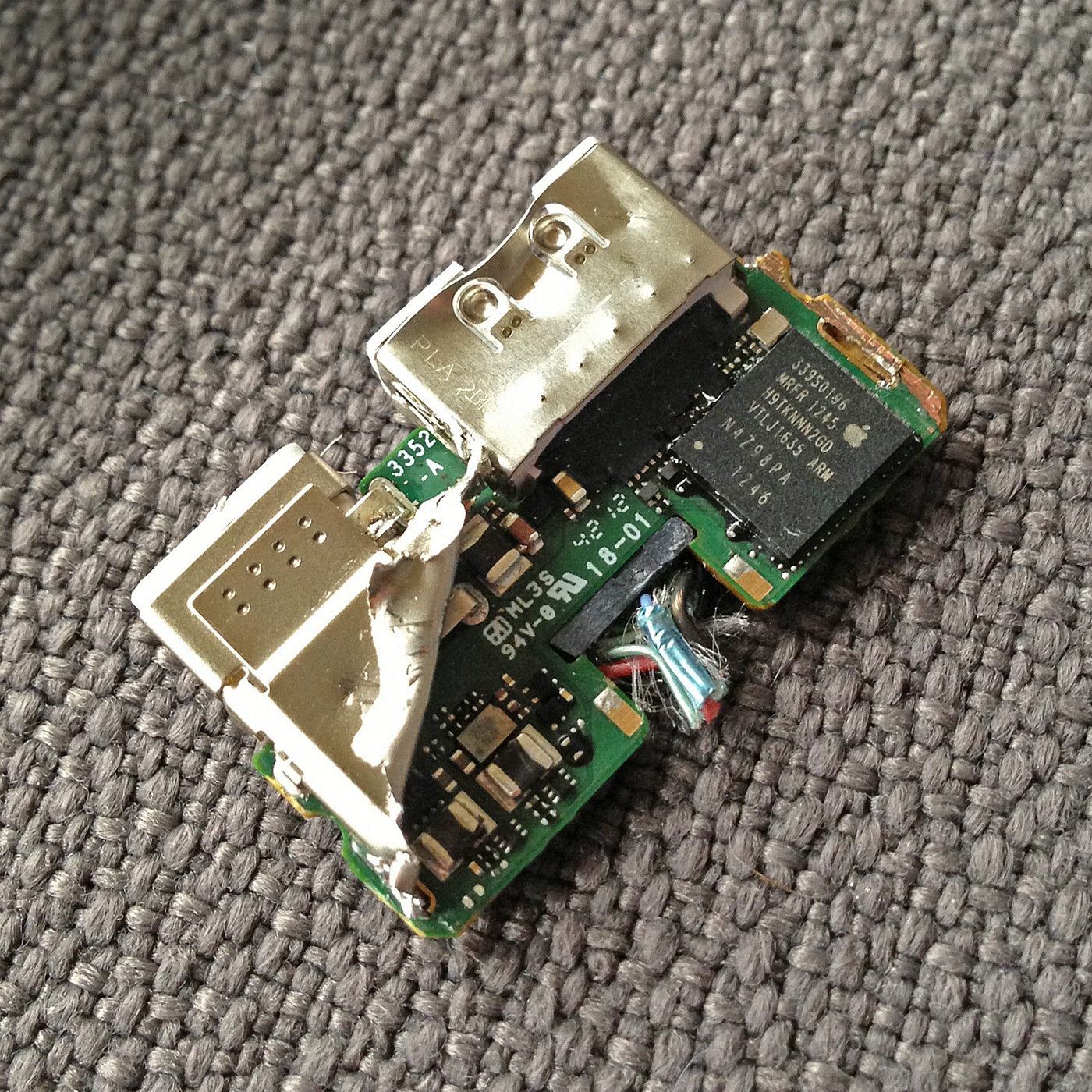 |
| [Cable Connector disassembed, courtesy Panic] |
An anonymous comment was pretty insightful...
Airplay is not involved in the operation of this adapter.
It is true that the kernel the adapter SoC boots is based off of XNU, but that’s where the similarities between iOS and the adapter firmware end. The firmware environment doesn’t even run launchd. There’s no shell in the image, there’s no utilities... It boots straight into a daemon designed to accept incoming data from the host device, decode that data stream, and output it through the A/V connectors. There’s a set of kernel modules that handle the low level data transfer and HDMI output, but that’s about it....
The reason why this adapter exists is because Lightning is simply not capable of streaming a “raw” HDMI signal across the cable. Lightning is a serial bus. There is no clever wire multiplexing involved... We did this to specifically shift the complexity of the “adapter” bit into the adapter itself, leaving the host hardware free of any concerns in regards to what was hanging off the other end of the Lightning cable...
Lightning doesn’t have anything to do with HDMI at all. Again, it’s just a high speed serial interface. Airplay uses a bunch of hardware h264 encoding technology that we’ve already got access to, so what happens here is that we use the same hardware to encode an output stream on the fly and fire it down the Lightning cable straight into the ARM SoC the guys at Panic discovered. Airplay itself (the network protocol) is NOT involved in this process. The encoded data is transferred as packetized data across the Lightning bus, where it is decoded by the ARM SoC and pushed out over HDMI.
This system essentially allows us to output to any device on the planet, irregardless of the endpoint bus (HDMI, DisplayPort, and any future inventions) by simply producing the relevant adapter that plugs into the Lightning port. Since the iOS device doesn’t care about the hardware hanging off the other end, you don’t need a new iPad or iPhone when a new A/V connector hits the market.
...Given the dynamic nature of the system (and the fact that the firmware is stored in RAM rather then ROM), updates **will** be made available as a part of future iOS updates.
Network Managment Implications
As more embedded systems are adopted, complexity is moving to cabling - something which used to be pure wiring in the past. As more pure wiring is combined with embedded circutry, the management of wiring will continue to become more complex. This is especially illustrated in this case, where people are wondering why the video display quality is less than what they might normally expect. Ultimately, this falls under the traditional "Performance Management" heading of Network Management.



No comments:
Post a Comment