 |
| [TWM History, courtesy Wikipedia] |
X Windows is a Client-Server based windowing system, where the client applications can run on foreign servers and the X-Windows Server provide resources to the client to run properly, such as Frame Buffer, Keyboard, and Mouse. The X Windows Client application may run on any Hardware or OS Platform, consuming the memory and CPU resources on the remote side, not bound by architecture or byte order to the X Server. This article discusses one such client, the Window Manager.
| [X Windows Architecture, Courtesy Wikipedia] |
Architecture:
An X Client may consume resources from a single X Server, such as a simple as a Clock Application as complicated as a Desktop Publishing Application. An X Client may consume resources from multiple X Servers for gaming, such as X Tank or X Battle. A special kind of X Client is called the Window Manager. The Window Manager acts as a client, may run as a local client, on the platform hosting the X Server, or it can run on a different platform hosting clients. The Window Manager provides controls to the desktop environment, which is ultimately virtualized through the X Protocol.
 |
| [Open Look Virtual Window Manager, courtesy Layer 3 Networking] |
Window Managers come in many different flavors. A recent article on windows managers hit the Layer 3 Networking Blog and offers a view into what may be appropriate for a vendor's virtual desktop environment.
2013-03-17 --- A Memory Comparison of Light... Desktops – Part 1
Fortunately, ...we have plenty of other choices, and we do like change. We have no need to keep using desktops we don’t like.I will describe some of choices in this article, and I’ll attempt to measure the RAM memory requirements.
2013-04-09 --- A Memory Comparison of Light... Desktops – Part 2
...I’ve tried to investigate the RAM memory requirements for running some of the most common light window managers and desktop environments available... Prompted by several readers, I’ve decided to include also the big, well-known memory hogs that grab most of the... market, i.e. KDE, Unity and Gnome.
2014-02-15 --- A Memory Comparison of Light Linux Desktops – Part 3
Unused memory goes into a special buffering pool, where the kernel caches all recently used data. If a process attempts to read a file and the kernel already has the file cached, reading it is as fast as reading RAM. Filesystem-heavy task, such as compiling source code, processing video files, etc. benefit from as much free memory as possible in buffering pool. It is not uncommon today to see users with powerful systems running tiling window managers in only a few megabytes of memory.
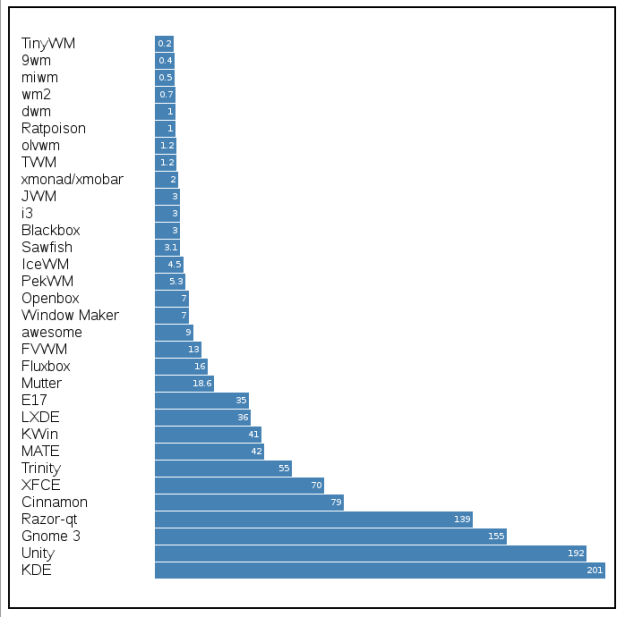 |
| [Lineup of Window Managers by Resource Utilization, courtesy Layer 3 Networking] |
Conclusions:
The author of these articles had placed a disproportionate weight upon Linux, which did not even exist when X Windows was released, so it should be noted that any OS can leverage these Window Managers. The layer of control the Window Manager offers to the virtual desktop user is what is most important for the environment where virtualization is occurring. What really matters is the application being virtualized, not the window manager, so the desktop features required to deliver the virtualized application to the end user is an economics question which this article series provides excellent data points for an architect to leverage in order to make the appropriate business decision.
No comments:
Post a Comment