 |
| [Apple/Intel Thunderbolt logo, courtesy Wikipedia] |
Computing systems do not exist without various interconnect technology. Over time, interconnects went from parallel to serial, always incrementing faster along the way. Toward the modern end of this progression comes Apple/Intel Thunderbolt technology, combining digital video ports with PCI Express, leveraging daisy-channing concepts from FireWire and SCSI.
| [Network connection, courtesy veryicon] |
Computing systems always had some kind of proprietary interconnect, normally originating with a single vendor, but over time, the interconnects started to standardize.
 |
| [System Bus Illustration, courtesy Wikipedia] |
 |
| [VERSAbus memory card, courtesy Wikipedia] |
 |
| [Two SBus cards, courtesy Wikipedia] |
 |
| [5x 16 bit and 1x 8 bit ISA card slots, courtesy Wikipedia] |
 |
| [3x PCI Bus Slots, courtesy Wikipedia] |
 |
| [Televideo Terminal, courtesy Wikipedia] |
Human interfaces have typically been serial for low speed and parallel for high-speed applications, with a movement toward analog for high speed applications and back to serial again for display outut. Terminals were initially just keyboards, where the keyboard attached via a parallel connector and the output converted to serial for long transmission. Display output was driven typically through parallel printers (or serial printers for longer runs.)
 |
| [5 pin DIN, courtesy Wikipedia] |
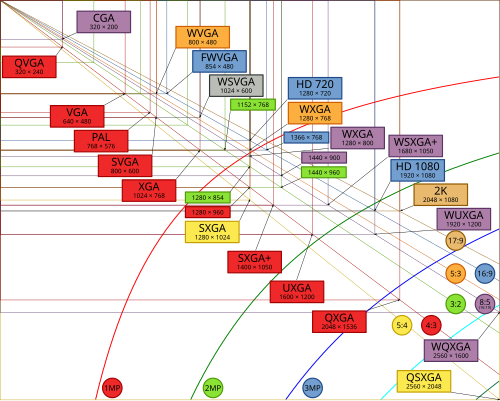 |
| [Some video display types, courtesy Wikipedia] |
 |
| [Sun Workstation, courtesy Wikipedia] |
The Terminal continued to grow in functionality and capabilities, until they turned into hobby personal computers, business computers, scientific workstations, and later, ironically, back into thin clients with graphical processing power (X Terminals), and even thinner clients with merely acting as a audio-video multiplexer (SunRay.) This created an ever needing expansion in communication technologies for interconnects. Long term storage was done against punch cards (printers without ink), tape, solid state cartridges, rotating disks, with a movement back to solid-state in more recent time.
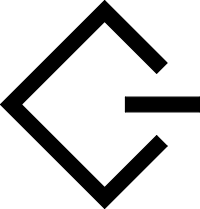 |
| [SCSI Logo, courtesy Wikipedia] |
SAS was unusual in that it also offered backwards-compatibility with dumber SATA devices, so enterprise-grade controllers could take advantage of consumer-grade higher capacity (but lower quality) storage drives.
 |
| [Host based computer network, courtesy Wikipedia] |
The business computer eclipsed the personal computer and scientific workstation markets, with specialization occurring on Gaming Consoles, integrated Smart Phones (Blackberry, iPhone, etc.), and Tablets (Kindle, iPad, etc.) This process drove the need for many new communications modes and protocols - but nearly all of them centered upon the drive from parallel-type communication. These network interconnects, local or wide area in nature, were nearly universally serial.
 |
| [Ethernet LAN Connection, courtesy Wikipedia] |
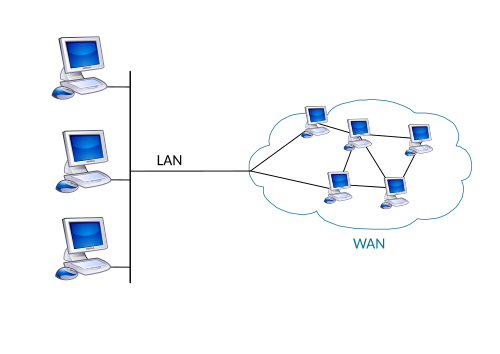 |
| [A bad WAN illustration, courtesy Wikipedia] |
 |
| [802.11b/g/n 2.4GHz non-overlapping wireless bands, courtesy Wikipedia] |
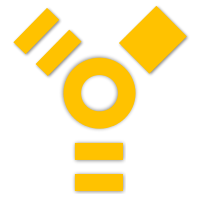 |
| [Firewire Logo, courtesy Wikipedia] |
Gradually, the communication to storage devices, printers, and human interface devices merged. There was 2 classes of standard interfaces: low-speed dumb interfaces at a lower price-point and high-speed smart interfaces at a higher price-point.
 |
| [USB Connector, courtesy Wikipedia] |
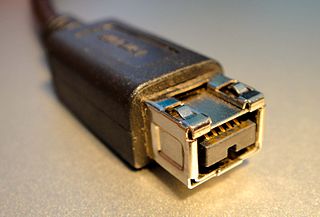 |
| [9 pin Firewire 800 connector, courtesy Wikipedia] |
 |
| [Oracle Exadata, Exalogic, SPARC Supercluster, courtesy NetMgmt] |
Newer generation interconnects consolidate additional functionality such as Infiniband and Thunderbolt.
 |
| [6x InfiniBand Ports, courtesy Wikipedia] |
 |
| [Apple MacBook Pro Ethernet, Firewire 800, Thunderbolt, and USB ports, courtesy Wikipedia] |
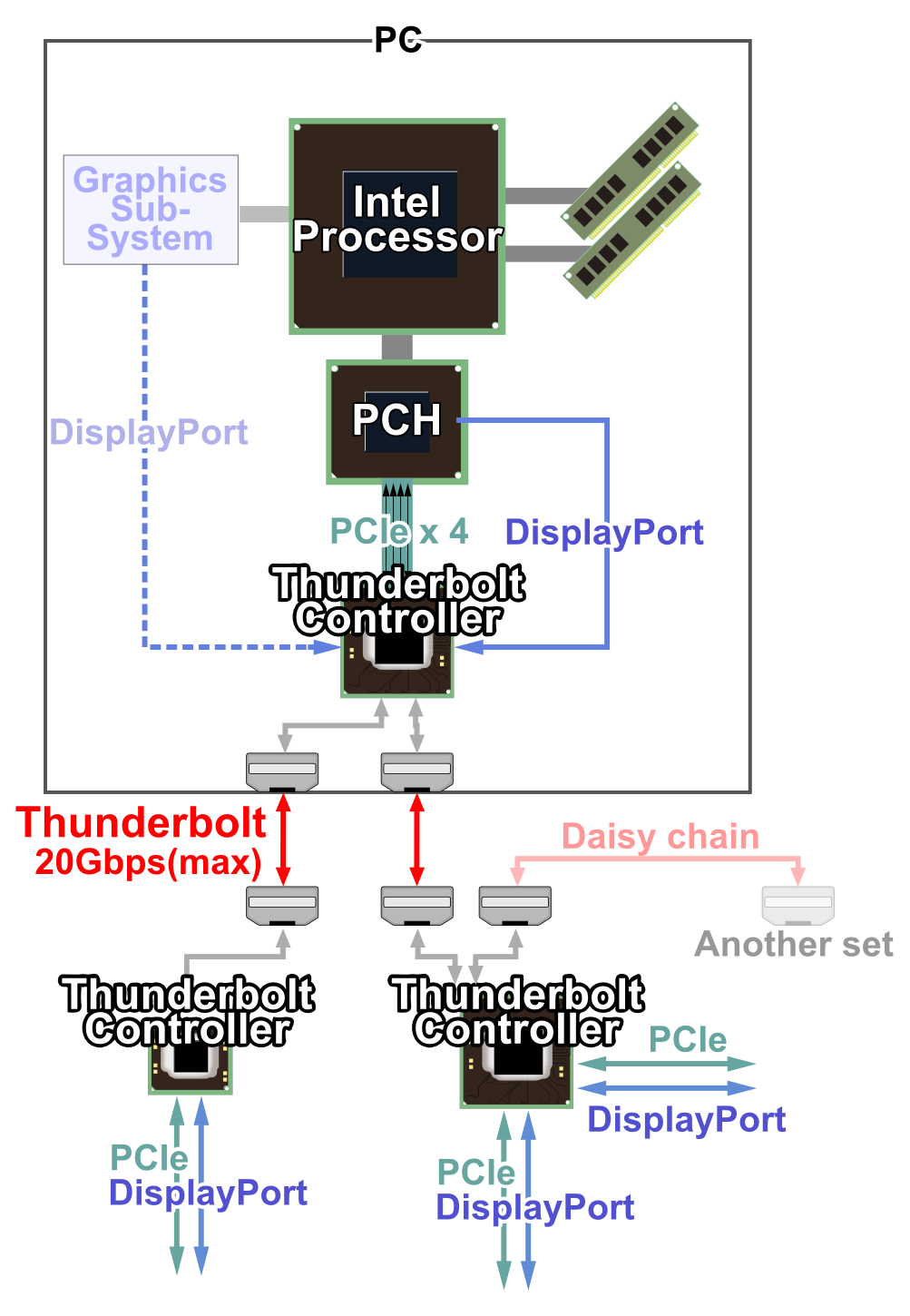 |
| [Thunderbolt Technology's block diagram, courtesy Wikipedia] |
 |
| [Thunderbolt Cable with microprocessor in the connector, coutesy TechWorld] |
Thunderbold combines some of the best features of SCSI, FireWire, and DisplayPort: Daisy chaining of SCSI, Serial of Firewire, and Digital Video of Mini DP [Mini DisplayPort]. In many ways, Thunderbolt continues in the spirit of SAS, where backwards-compatibility to an existing connection standard (in this case, Mini DisplayPort) was leveraged.
Perhaps the best description of Thunderbolt can be found on Wikipedia:
Tom's Hardware has a great description of how Thunderbolt works, with some diagrams.Thunderbolt combines PCI Express (PCIe) and DisplayPort (DP) into a serial data interface that can be carried over a single cable. Thunderbolt controller chips multiplex data lanes from these two sources for transmission via a duplex Thunderbolt lane then de-multiplex them for consumption from receiver chips. A single Thunderbolt port supports hubs as well as a daisy chain of up to six Thunderbolt devices; as many of these as the host has DP sources may be Thunderbolt monitors.
 |
| [Thunderbolt vs Mini DP comparison, courtesy CNet] |
Thunderbolt to Mini DP
The Mini Display Port will attach directly into an existing Thunderbolt port, with no change. It will also connect to the last device of a Thunderbolt daisy-chain. Unfortunately, these legacy Mini DP devices will not be able to daisy-chain additional Thunderbolt devices from them, but at least the former purchase can still be leveraged. CNet published an article nearly 2 years back, warning of possible future confusion - but the backward compatibility is welcome by most.
Thunderbolt to Apple Thunderbolt Monitor
In December 2011, Apple released a 27" Thunderbolt Display, which included a MacBook power connector, thunderbolt connector, and additional ports on the monitor. The monitor included: firewire 800, USB 2.0, Gigabit Ethernet, as well as an additional Thunderbolt daisy-chain port. Adding an old Display Port monitor, additional Thunderbolt monitor, or additional Thunderbold devices should be just fine - but be aware the USB 3.0 ports must be native on the Mac or additionally added through various ways described below in this article.
 |
| [Apple Thunderbolt Monitor, courtesy The Register] |
In December 2011, Apple released a 27" Thunderbolt Display, which included a MacBook power connector, thunderbolt connector, and additional ports on the monitor. The monitor included: firewire 800, USB 2.0, Gigabit Ethernet, as well as an additional Thunderbolt daisy-chain port. Adding an old Display Port monitor, additional Thunderbolt monitor, or additional Thunderbold devices should be just fine - but be aware the USB 3.0 ports must be native on the Mac or additionally added through various ways described below in this article.
 |
| [Apple's $30 Thunderbolt to FireWire 800, courtesy CNet] |
CNet published an article clarifying the use of the Apple Thunderbolt to FireWire 800 cable. As one would expect, using this inexpensive cable, FireWire can be added to a Thunderbolt port or to the end of a Thunderbolt daisy-chain. One would expect that multiple FireWire drives can be chained to the end of this adapter, although the article does not discuss this.
 |
| [Apple's $30 Thunderbolt to Gigabit Ethernet Adapter, courtesy ARS Technica] |
ARS Technica published an article on Apple's Thunderbolt to Ethernet interface. Of course, you can't attach a Thunderbolt accessory and control it over Gigabit Ethernet. Also missing is a way to daisy-chain Thunderbolt interfaces, so this should be the last in your chain. On the positive side, this adapter will get close to the theoretical throughput of 1 Gigabit!
 |
| [Promise SANLink Thunderbolt to 4GB FibreChannel, courtesy Promise] |
Promise released the Thunderbolt to FibreChannel 4 Gbit/secl adapter box. This ~$1000 box is available through the Apple Store and will offer portable Macintosh access to SAN storage.
 |
| [ATTO ThunderLink NS 1101 (SFP+), Courtesy ATTO Technologies] |
ATTO released a Dual Thunderbolt to 10 Gigabit Ethernet adapter box. Yes, this means you can daisy-chain the box to another, a saturated 10 GigE adapter will saturate half of the Thunderbolt bandwidth. Driver support is available.
 |
| [ATTO ThunderLink NT 1102 (10GBASE-T), Courtesy ATTO Technologies] |
ATTO released a Dual Thunderbolt to Dual 10 Gigabit Ethernet adapter box. Yes, this means you can daisy-chain the box to another. With two 10 Gigabit Ethernet ports, two saturated 10 GigE adapters will saturate an entire Thunderbolt port's bandwidth. Driver support is available.
 |
| [ATTO ThunderLink SH 1068, Courtesy ATTO Technologies] |
ATTO released a Dual Thunderbolt to Dual 6 Gbit SAS/SATA adapter box. Yes, this means you can daisy-chain the box to another! With dual SAS (Serial Attached SCSI) interfaces, robust storage is finally available... with the option of cheap/unreliable (yet roomy) SATA (Serial ATA) storage . Driver support is available.
 |
| [ATTO ThunderLink FC 1082 8Gb/s FC, Courtesy ATTO Technologies] |
ATTO released a Dual Thunderbolt to Dual 8Gb/sec FibreChannel adapter box. Yes, this means you can daisy-chain the box to another! Dual saturated 8 Gbit FC adapters will nearly saturate Thunderbolt bandwidth. Driver support is available.
Sonnet Thunderbolt to ExpressCard
Thunderbolt PCIe comptability means simple connections from Thunderbolt to external ExpressCard bus can be created. For laptops without enough ports (i.e. USB 3.0) - ExpressCards can easily be added through daisy-chaining via Thunderbolt. Sonnet is one such Thunderbolt to ExpressCard vendor.
Sonnet Thunderbolt to PCIe [PCI Express]
If one wants to work with a portable form-factor but has a need for PCIe [PCI Express] peripherals occasionally in an office, Thunderbolt offers the user such an option. Adding more PCIe cards needed for an existing desktop chassis is also possible. Sonnet is one vendor offering Thunderbolt to PCIe expansions.
Sonnet ExpressCard to USB 3.0
Using the ExpressCard to Thunderbolt, USB 3.0 ports can be easy added to portable systems, providing professional capabilities of larger systems. Sonnet is one such USB 3.0 ExpressCard vendor. Sonnet also offers other ExpressCards such as FireWire, Ethernet, Memory Cards, etc. that can be added through daisey-chaining another Thunderbolt external ExpressCard chassis.
Sonnet ExpressCard to Memory Card
Modern day SDHC Class 10 memory cards (30MBytes/s or 45MBytes/s) can saturate a USB 2.0 interface, so a [Thunderbolt to] ExpressCard to Memory Card Reader from Sonnet may be a good choice, since there is ample bandwidth under Thunderbolt to handle such traffic.
 |
| [LaCie USB3.0 / Thunderbolt External Disk, courtey LaCie] |
Traditional peripheral vendor LaCie offers an external single-ended USB 3.0/Thunderbolt hard drive. It should be noted, there is no daisy-chain off of this drive. This can also be run this drive from a LaCie USB 3.0 ExpressCard, but it requires LaCie drivers and will not work with other USB 3.0 hard disk vendors - the driver was coded to only work with LaCie storage.
 |
| [LaCie eSATA Hub, courtesy LaCie] |
LaCie also released a Thunderbolt eSATA Hub, with 2x eSATA connections (to connect to 2x high performance eSATA external drives) and 2x Thunderbolt connectors (to allow daisy-chaining!)
CalDigit Thunderbolt to USB 3.0 Storage
For those users with Thunderbolt and without USB 3.0, Caldigit has an ExpressCard to USB 3.0 generic external storage. For pre-USB 3.0 Mac platforms, drivers are required, but should work with any storage vendor, although not tested against everyone elses storage.
 |
| [CalDigit T1 and T2 external dual-thunderbold interface drives, courtesy CalDigit] |
Thunderbolt external storage with dual interfaces is essential for daisy-chaining additional components. With the CalDigit T1 & T2, not only is this possible, but drives are removable, for hot-swaping in RAID sets.
Matrox DS-1 Thunderbolt Docking Station
Adding a Thunderbolt Docking Station may solve a lot of connectivity issues for the portable laptop user. The Matrox DS1 Docking Station adds: 1x USB 3.0 port, 2x USB 2.0 ports, DVI or HDMI port, Gigabit Ethernet, Stereo Headphones, and Microphone port. Note, no thunderbolt daisy-chaining on this unit, but with monitor & USB 3.0 - there may not be a need.
 |
| [Belkin Thunderbolt Docking Station, courtesy Belkin] |
The Belkin Thunderbolt Docking Station is late to be released, but offers daisy-chaining not available in the early-to-market Matrox unit. With 1x Gigabit Ethernet, 1x 800Mb/s FireWire, 2x Thunderbolt, and 3x USB 3.0 ports - this is an absolutely amazing unit!
 |
| [Thunderbolt Devices available circa 2013, courtesy TechWorld] |
TechWorld published a slideshow describing Thunderbolt devices due in 2013. Blackmagic has a Standard and High Definition Thunderbolt video capture unit on-tap. G-Technology announced 4 and 8 bay portable RAID enclosures. LaCie announced their Little Big Disk, daisy-chainable Thunderbolt. Apple announced their 27 inch daisy-chainable Thunderbolt monitor. Promise announced 4TB, 6TB, 8TB, and 12TB Thunderbolt RAID units.
 |
| [Buffalo Ministation Thunderbolt/USB 3.0 Drive, courtesy PC Magazine] |
Buffalo offers a 500 Gigabyte and 1 Terabyte Drive which is both compatible with Thuderbolt and USB 3.0, but note there is no daisy-chaining on this drive available.
 |
| [Western Digital 6TB Thunderbolt dual drive, courtesy MacWorld] |
 |
| PROMISE Pegasis J2 SSD RAID, courtesy Anandtech] |
PROMISE Pegasis J2 SSD Thunderbolt Drives
The Pegasis J2 is offered in 2 different sizes by PROMISE: 256 Gigabytes and 512 Gigabytes. The 256 GB solution uses dual 128 GB SSD's, while the 512GB solution uses diak 256 GB SSD's. Note, there is only one thunderbolt port, so there is no daisy-chaining. Also, the power draw of the SSD and RAID controller are so great that full-speed is only possible using an external power adapter.
 |
| [LaCie 2big Thunderbolt RAID Drives, courtesy MacWorld] |
LaCie is offering 3 types of desktop thunderbolt drives, ranging from: 5400RPM 2TB LittleBigDisk; to the 7200RPM 4TB and 6TB 2big external disks with removable drives; 512 GB and 1 TB SATA III SSD Thunderbolt LittleBigDisk without removable disks. All drives offer two Thunderbolt ports for daisy-chaining.
 |
| [LaCie Rugged, courtesy MacWorld] |
LaCie is also offering their Rugged portable USB 3.0 / Thunderbolt drives, in a 1 TB disk and 256 GB SSD form factors. Note, there is no daisy-chaining on these drives.
 |
| [G-Technology 4TB, 6TB, 8TB G-RAID with Thunderbolt, courtesy MacWorld] |
Offered from G-Technology is a dual-thunderbolt port capable G-RAID sytsems in 4 Terabyte, 6 Terabyte, and 8 Terabyte systems. Yes, you can daisy-chain these thunderbolt systems.
Apple Macintosh with USB 3.0 Storage
Thunderbolt storage is not the only game in town. An effective step-down from Thunderbolt is to use USB 3.0. If an Apple Macintosh with native USB 3.0 is unavailable, one of several options are available: PCIe to USB 3.0, ExpressCard to USB 3.0, Thuderbolt Hub, Thunderbolt to ExpressCard to USB 3.0, Thunderbolt to PCIe to USB 3.0. The results will be close to what is illustrated in the above video.
Apple Macintosh with FireWire 800 Storage
USB 3.0 is only slightly faster (5% on a 16 Gigabyte file copy) than FireWire 800 in real-world performance to an external drive. If you need storage today, you can't hold out for Thunderbolt, you don't have USB 3.0 capabilities - FireWire is still a very reasonable path to move forward with. With an inexpensive Thunderbolt to FireWire interface, even newer Apple Macintoshes without FireWire can have robust performing daisy-chain storage using Thunderbolt to FireWire 800 interface.
Conclusions:
With Thunderbolt, formerly low-end and portable systems can now have full storage and various card expansion components available to them, at minimal extra cost. Machines utilizing Thunderbolt will probably start appearing on the LAN's and require additional management in the very near future, as more robust options continue to appear for them.







No comments:
Post a Comment